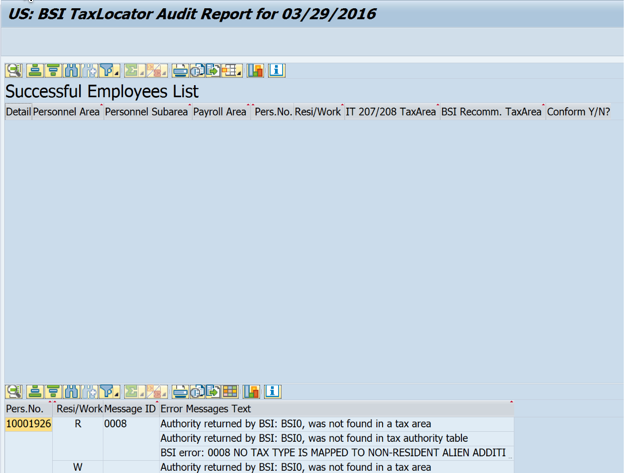SAP HCM Tip: Tax Locator Issues
September 1, 2016
Tax Locator is an effective tool designed to help assign proper tax areas for infotype 0207 (Resident Tax Area) and infotype 0208 (Work Tax Area), which will ensure proper payroll taxation.
Setting up Tax Locator is simple, as one needs to follow the steps in the IMG. However, once all the steps are set-up initially, problems may arise from not having Tax Locator updated with the latest data set. To mitigate any potential issues, SAP and BSI deliver programs to test and audit Tax Locator configuration.
The first program is RPUTLTU0. This utility is used to test the SAP and BSI Tax Locator connection.
The second program is RPUTXLU0 (US: BSI Tax Locator Audit Report). This report allows for a comparison of existing infotype (0207 and 0208) values with those proposed by BSI's Tax Locator.
Below is an example of the initial Tax Locator data load. The original BSI tax authority code are still in Tax Locator instead of the SAP tax authority code (4 character code). Therefore the audit report (RPUTXLU0) is unable to find and return a valid SAP tax authority code.
To determine where the issue truly resides, either within BSI or SAP, execute the utility RPUTLTU0 (SAP and BSI Tax Locator connection). The test connection program returns the following mapping.
Anytime one sees BSI00000000 in the Tax Code column, this is indicative of the issue where the SAP four character tax authority codes are not updated in Tax Factory. On the other hand, the Alabama locals (ALxx) returned with the SAP tax authority values, which means that the SAP tax authority code is mapped correctly. Now it is a matter of cleaning up the remaining BSI codes in Tax Factory.
The first step is to check in Tax Factory. Open up Tax Factory, from the main menu drop-down list in the upper right hand corner, select Mapping Tools. From here, Tax Factory shows all the tax authorities user codes (SAP four-character tax code) that are mapped to the BSI Tax Codes. For any unmapped or mismapped codes, assign the correct SAP tax authority code to the BSI tax code.
Once this step is completed for all tax authorities that your Enterprise uses, you may run an user query to validate that all BSI codes are mapped. Another approach is to use the system tools within Tax Factory. You will receive a report on the number of unmapped codes.
Once the authorities are updated, you can re-run the test connection.
Here is the audit report output once the Tax Locator data has been corrected in Tax Factory.